Positioning a Bend
Often, it is easier to drag a bend into the required position, rather than try and enter the exact coordinates. To do this ensure the bend editing panel is open (by clicking twice on the bend number) and then click on the part near the bend line and start dragging the part left/right.
Depending on where the part is being held (near the centre of the bend line, or the left/right edges), the software will generate automatic snap lines that help position the bend precisely concerning a tool station. The image below shows a bend being dragged by holding it near the centre and holding it near the left edge.
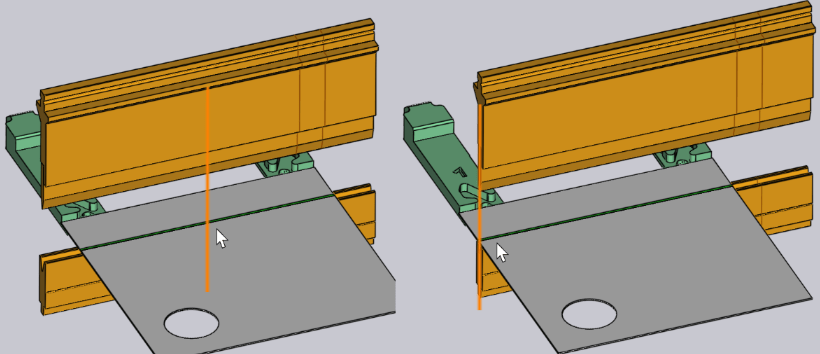
The snap lines in the figures above show the bend is positioned exactly in the centre of the tool station, or with the left edge aligned exactly with the punch and die.

