How Can We Help?
-
Bend Configuration
-
Bend Workflow
-
-
- Block Die
- Double-V Dies
- EV-F Hem Dies
- Hem Block Dies
- Rollbend Dies
- Spring-Loaded Hemming Dies (Feather-Hemming Dies)
- V Die
- Z-Bend Dies
- Show all articles (3) Collapse Articles
-
- Gooseneck Punch
- Hem Punches
- Narrow Relief Punch
- Pointed Punch
- Radius Punch
- Sash Punch
- Standard Punch
- Straight Punch
- Z-Bend Punch
- Show all articles (4) Collapse Articles
- Adapt Geometry
- Assemblies
- Batch Processing
- Bend Deductions
- Changing the Bending Sequence
- Control Visibility
- Forms and Components
- Generating Bend Outputs
- Recomputing the Bend Solution
- Reviewing the Bend Solution
- Switching to a Different Machine
- The Bend Status Navigator
- Show all articles (7) Collapse Articles
< All Topics
Switching to a Different Machine
UpdatedJuni 27, 2023
0
0
When switching to bend, the part will get tooled up for the default machine. The default machine will be the same machine that was used the previous time. To switch to a different machine click on the machine name in the part’s tab at the bottom of the screen. Then pick the new machine from the list of bend machines installed. The part is re-sequenced and tooled for the new machine.
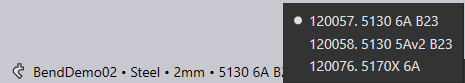
Was this article helpful?
Schlagwörter:
Table of Contents

