Editing Back Gauges for Multiple Bends
It is possible to edit back gauge positions for multiple bends at the same time. To do this, first, select multiple bends by using turno and click on the bend numbers in the Bend Status navigator then, click on the Gauge section. The image below shows the back gauges for bends 1, 2 and 4 being edited together.
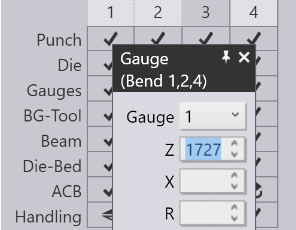
In this example, the bends all use the same Z position for back gauge 1, editing this position will adjust the Z position of the gauge for all the bends. The X and R position values are blank since they are different for each bend, however, entering an X or R-value will change for all bends.
Bend is aware of the limitations of a particular press brake and will enforce all constraints required. For example, the R positions of the two gauges must be the same for some machines (they do not have independent R1 and R2 axes). In this instance, the bend will ensure that if the R position for one gauge is edited, the other is also adjusted immediately to track.
For some machines with 2-axes gauging systems, the Z positions of the gauges are set manually and typically do not change from bend to bend (since that would involve the operator having to manually adjust the gauges after each bend). For such machines, when the Z position is set for one bend, it is set to the same for all bends. The collision and gauge-engaged statuses are computed for all bends immediately, so it is easy to find a common Z1 and Z2 position that will be acceptable for all bends.

