How Can We Help?
-
Bend Configuration
-
Bend Workflow
-
-
- Block Die
- Double-V Dies
- EV-F Hem Dies
- Hem Block Dies
- Rollbend Dies
- Spring-Loaded Hemming Dies (Feather-Hemming Dies)
- V Die
- Z-Bend Dies
- Show all articles (3) Collapse Articles
-
- Gooseneck Punch
- Hem Punches
- Narrow Relief Punch
- Pointed Punch
- Radius Punch
- Sash Punch
- Standard Punch
- Straight Punch
- Z-Bend Punch
- Show all articles (4) Collapse Articles
- Adapt Geometry
- Assemblies
- Batch Processing
- Bend Deductions
- Changing the Bending Sequence
- Control Visibility
- Forms and Components
- Generating Bend Outputs
- Recomputing the Bend Solution
- Reviewing the Bend Solution
- Switching to a Different Machine
- The Bend Status Navigator
- Show all articles (7) Collapse Articles
< All Topics
Changing the Bending Sequence
Updatedjunho 27, 2023
0
0
In order to modify the bending sequence, you must:
- Select the bending sequence icon or press shortcut <S>.
- Click on the desired bending sequence in the simulation in ascending order.
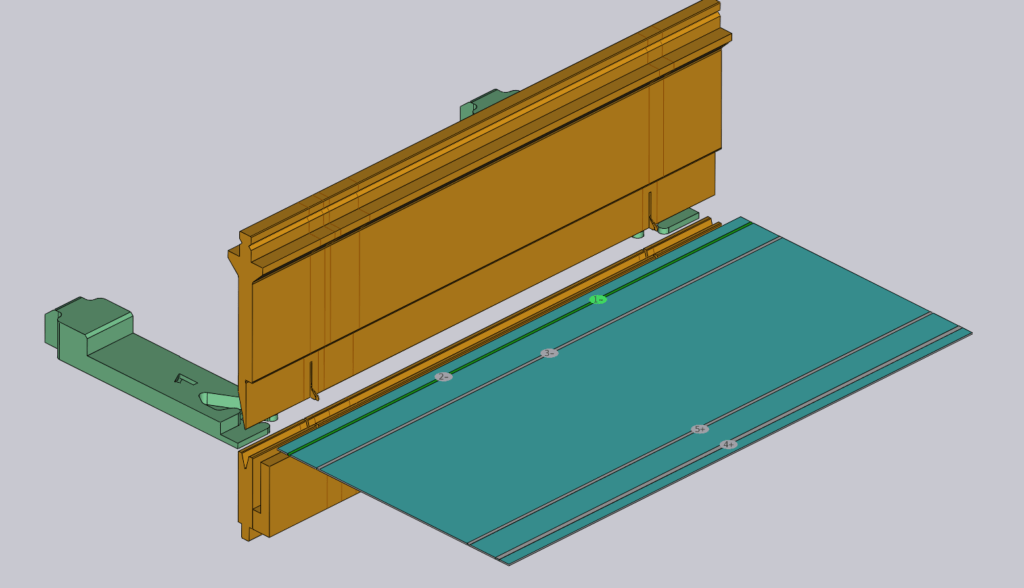
Table of Contents

