EV-F Hem Dies
Below, we can see a sample EV-F Hem Die DXF drawing. An origin reference point will need to be placed at the mounting point on the side profile of the tool.
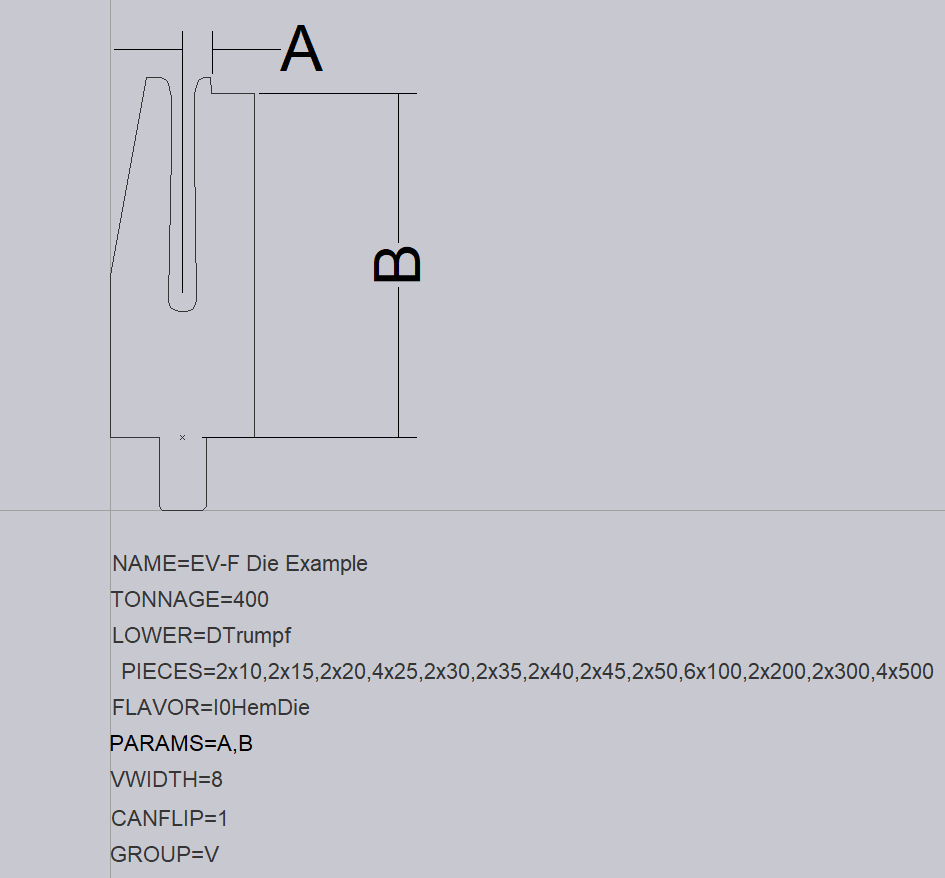
The following text entities are required for an EV-F Hem Die:
NAME – This is the name given for the tool.
TONNAGE – This is the tonnage of the tool in kN.
LOWER- This is the lower die valency of the tool.
PIECES – These are the required tool lengths. These are separated by a comma, and if more than one is required, we can use a multiplier to specify the value required.
FLAVOR=I0HemDie – This marks the tool as an I0HemDie.
PARAMS – This provides some metrics that are required for correct simulation shown as A and B in the image. See the explanation below for more details.
VWIDTH – This is the width measured between the V of the tool.
CANFLIP – If the tool can be flipped when mounted, this should be set to 1.
GROUP – This can be used to specify the tool group that this tool would belong to. In this case, it is V.
PARAMS Explanation
There are two parameters defining this hemming die. These can be seen as the A and B values in the image above.
A – The first parameter defines how far the part is during hemming from the centre line.
B – The second parameter defines the vertical distance from where the part lies during hemming to the bottom of the die.

