Generating Bend Outputs
Bend automatically analyses the part, computes a bending sequence, and assigns tooling. In most cases, the result of this automatic processing will be a completed bend-part which requires no further intervention. This can be verified by checking that the bend technology status in the workflow panel reads no errors and that the bend status panel at the top of the screen will have no alarm lights on.
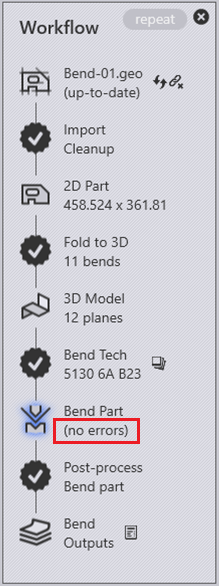
If there are no errors, click on the Post process bend part icon in the workflow to generate the outputs. These are typically a bending report (containing a setup sheet) and the actual NC code for bending. To view the outputs, click on the little icons near the Bend Outputs node.
Once the NC code has been generated, the NC code icon turns grey.
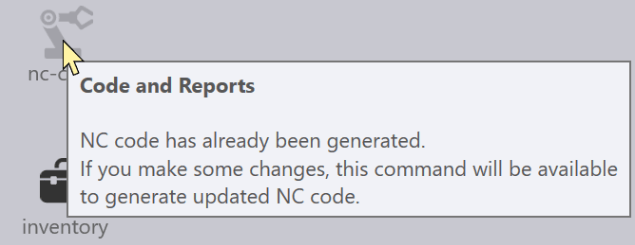
Subsequently, when any change is made to the part (for example, modifying the tooling, the sequence, or the gauging), the icon becomes enabled again, prompting that NC code has not yet been generated for the changes that have been made.
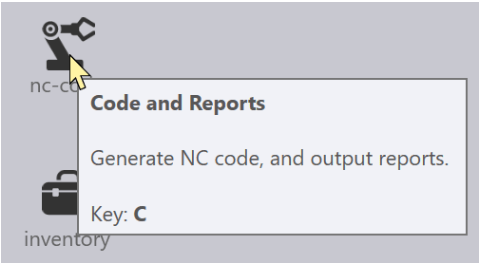
Automatic Generation of Outputs
Automatic generation of the NC code and reports when switching to the Bending screen can be configured. If there are any errors in the bend solution (part collisions, or incorrect gauging), the NC code will not generate.

