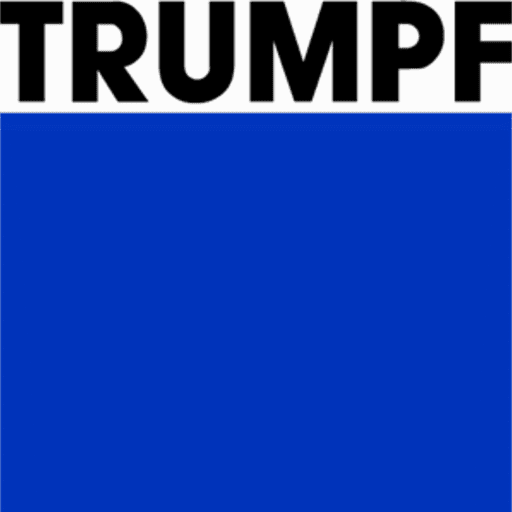Quick Search
-
Punch Introduction
-
Punch Configuration
- Preset: Cluster Tooling
- Preset: Final Punch
- Preset: Finishing Rules
- Preset: Fudge Factors
- Preset: Metrics
- Preset: Other
- Preset: PDC Settings
- Preset: Switches
- Preset: Wirejoints
- Show all articles (4) Collapse Articles
-
Punch Workflow
-
- Merge Tools
- Open Tool Library
- Pick
- Real Angle Display
- Reconfigure Turret
- Remove All Tools
- Replace All Tool
- Set as Default
- Table View
- Zoom
- Show all articles (5) Collapse Articles
- 2 Tangent Punch
- Add Wirejoint / Microjoint
- Auto Reposition
- Auto Sequence
- Automatic Tooling
- Edit Tooling
- Engrave Text
- Flip Direction
- Generate NC Code
- Import Tools from Drawing
- Info Tool
- Insert Cluster Tool
- Interactive Reposition
- Interactive Sequence
- Interactive Tooling
- Interlock
- Layout This Part
- Make Cluster
- Manual Place Array
- Manual Place Tool
- Manual Punch Segment
- Mark Inner and Outer Lines
- Mark Special Tooling
- Mirror
- Move & Copy Tooling
- Move Sub Punch
- Place Sub Punch
- Process Wide Shapes
- Punch Spline
- Redraw
- Remove Microjoint / Wirejoint
- Replace Tool
- Route Traverse
- Set Load Position
- Set Sort Level
- Setup Chutes
- Shift Origin
- Slugout Rectangle
- Staggered Punch
- Stretch Tooling
- Table Sequence
- Time Study
- Tool Usage Count
- Trace Outline
- Two Point Punch
- Ungroup Selected Clusters
- View Setup
- Wheel Tooling
- Zoom
- Show all articles (44) Collapse Articles
< All Topics
2 Tangent Punch

Inside the Punch Tab, navigate to the 2 Tangent Punch icon.
This command is used to place a tool so that it is tangential to any two linear segments in the drawing. If an indexing tool is used, it is automatically rotated to fit best into the notch created by the 2 segments.
On starting this command, the Tools mounted in the turret window appear, and you can pick the tool to use.
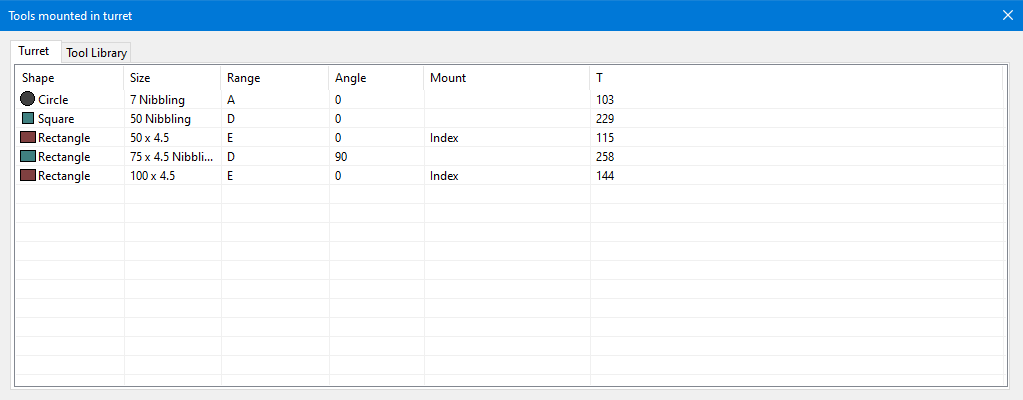
Click on the first tangent line to punch, followed by the second. The punch tool will be placed appropriately based on the area selected.
Table of Contents