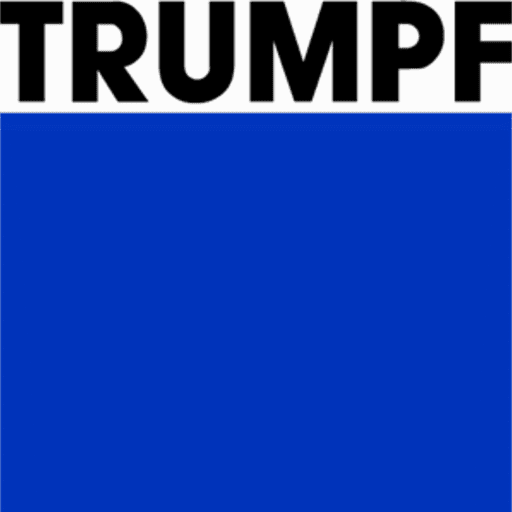Process Wide Shapes
Inside the Punch tab, navigate to the Process Wide Shapes icon. 
This tool is used to divide tooling that is too large to fit into any frame, or tooling that fouls with some clamps. Normally, this tool is not required, because the Auto Sequence tool automatically performs this function too, after it has set up the frames and clamp positions. However, if you set up the frames and clamp positions manually, using the Interactive Reposition tool, you can then use this command to complete the process.
There are two processing methods that can be used; choosing the Add new frames between existing ones method is like turning on the Add additional frames to avoid dividing shapes option in the Auto Sequence operation while the Divide tooling into pieces that can be punched method is similar to turning it off.