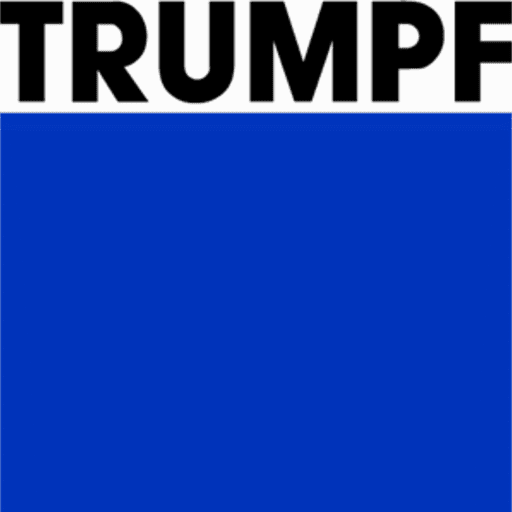Replace Tool
This tool is used to manually replace a tool. 
First, click on the tooling that is to be modified, and a list of alternative tools that can be used to process the punch will be displayed. Select the new tool to be used, MetaCAM will update the tool and automatically adjust the end compensation value for the tooling so that the same segment length is punched. The Replacing All Instances option is to be used when modification of the same tooling is needed. When enabling this setting, all punches using the same tool will be highlighted and will be replaced when new tooling is chosen. In some cases, where the tool is used in very different ways in the original part (for example, as both a linear trace tool and also as a single punch tool), the Replace all instances option may not be appropriate.