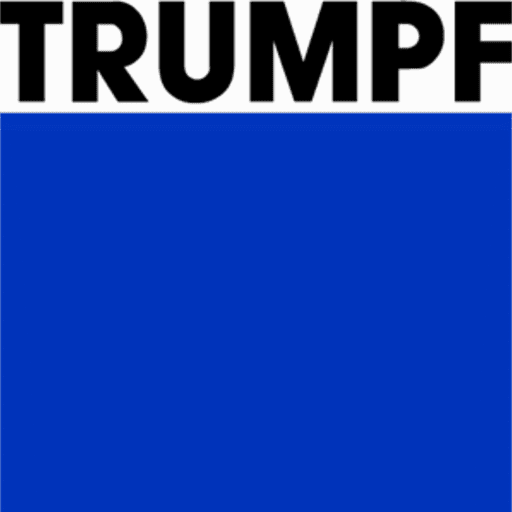ACB Laser
ACB Sensor Settings Explanation
This document explains the ACB (Automatic Controlled Bending) sensor settings used in press brake systems. ACB systems help achieve precise angle control by using real-time feedback from sensors during the bending process.
ACB Sensor Channel 1
ACB Sensor Channel 1 refers to the first measurement channel of the ACB system, typically positioned on one side of the tooling. It provides real-time feedback on the bend angle, allowing the controller to adjust the ram position to achieve the target angle accurately.
ACB Sensor Channel 2
ACB Sensor Channel 2 is the second measurement channel, usually located on the opposite side from Channel 1. It ensures angle consistency across the length of the part, especially for long bends. Differences between channels 1 and 2 can indicate angle taper or uneven force application.
ACB Sensor Channel 3
ACB Sensor Channel 3 is an additional measurement point (when available) used for more complex or larger parts. It provides extra data for fine-tuning the bend along the center or additional areas, improving overall angle accuracy and reducing variability.
Sensor Pre-Bend Angle
Sensor Pre-Bend Angle is the initial angle measurement taken by the ACB system just before bending begins. This helps the machine compensate for material springback or positioning inconsistencies and apply corrections during the bend cycle.