Processing a Circle
In the 2D view of a part, click on a circle element to display the Circle dialogue to make edits.
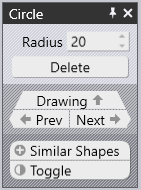
Radius – The radius of the circle is specified here.
Delete –This function is used to delete the selected object.
Drawing – This function is used to open the Drawing glob. In this section, the fill interior can be turned on or off and the scale of the drawing can be modified.
Prev – This function is used to jump to the previous object.
Next – This function is used to jump to the next object.
Similar Shapes – This function is used to select all objects that look similar to the selected object.
Toggle –This function is used to select all objects except the selected object.

