New Job
To start a new job, select the New Job option found on the left side of the launch screen.
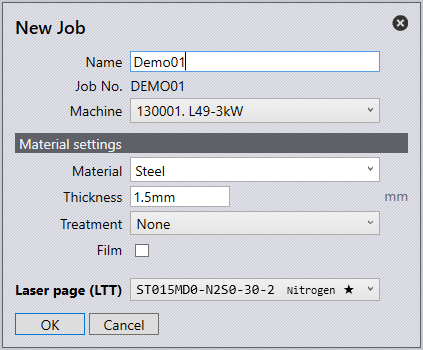
Name – This is the name given to the job which is being created.
Job No. – This is the unique job number based on how many jobs are being created
Machine – The drop-down menu will display the available machine list to run the job.
Material – The drop-down menu will display the available materials to run the job
Thickness – This option is to specify the thickness of the sheet.
Treatment – The drop-down menu is to specify whether the material has any treatment.
- None
- Electro-Galvanised
- Hop-Dip Galvanised
- Galv
- Primed
- Scaled
Film – This checkbox option can be on/off depending if the material has a protective film.
Laser Page (LTT) – This drop-down is to select a technology table to use, this is useful if you wish to switch between different gas types on the machine.

