Recompute
The recompute option is available to allow the laser tooling to be reset to its original computation. There are several options available for the software to recompute the tooling whilst also keeping other elements of the tooling the same.
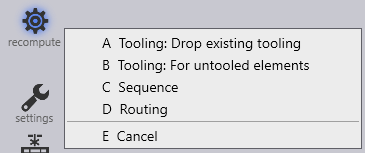
A Tooling: Drop existing tooling – Any changes made to the laser condition will be reverted to the original set-up.
B Tooling: For untooled elements – Any untooled segments will be tooled with this option.
C Sequence – Any changes made to sequencing will be reverted to the original set-up.
D Routing – Any changes made to routing will be reverted to the original set-up.
E Cancel – This will cancel the recompute option and close this dialogue.

