Auto-Print Reports
You can set up Flux to automatically print a bend report whenever a bending solution is generated (just like it can generate NC code automatically when the solution is computed). Inside the Application Settings, navigate to the Bend CAM > Bend Outputs page. Here, you can set up the report destination and automatically generate a report when switching to the bend technology.
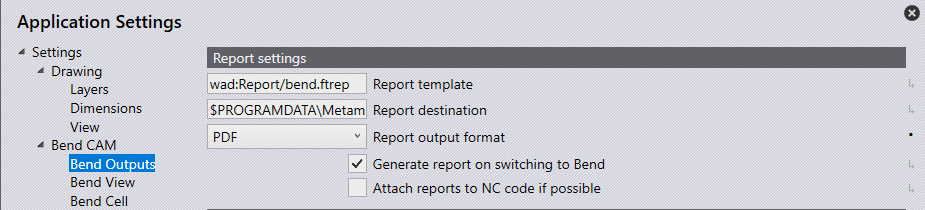
In the example above, the auto-generation of reports is turned on. The report template is set to wad:Report/bend.ftrep, which is the default report template for Bend CAM. If you create a different report template using the report designer, you can specify that template here.
The settings also allow you to control the folder to which the report is generated and the format (HTML or PDF) in which the report is written.

