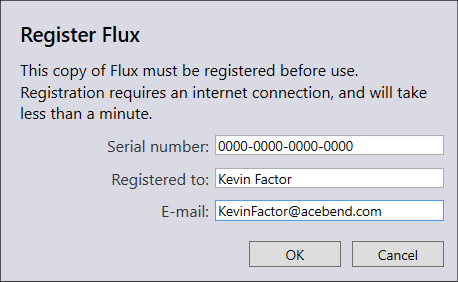How Can We Help?
Registering License
After installation, the software will need to be registered. When first running the software on the PC, the below dialogue box will appear. In this dialogue box, the serial number (which will be provided to you by your service provider), the name of the person the software is registered to, and their email address will need to be manually entered. Once this information has been entered, click OK. The software will automatically open. Once registered, this will not need to be done again.