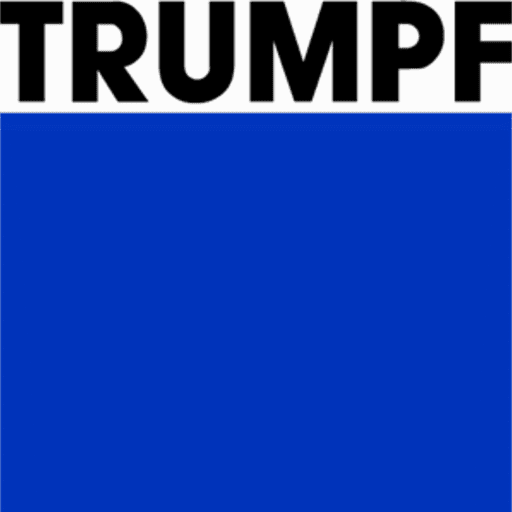Remnant Sheet Management
Sometimes users do not prefer a fully automated remainder sheet management solution and want to create and use the remnants interactively. The Automate remnant inventory management switch from the factory • settings • job setting page can be used to control this behaviour. As the name suggests, when this switch is selected, Praxis automates the remnant inventory management. If not selected, the remnant management becomes interactive.
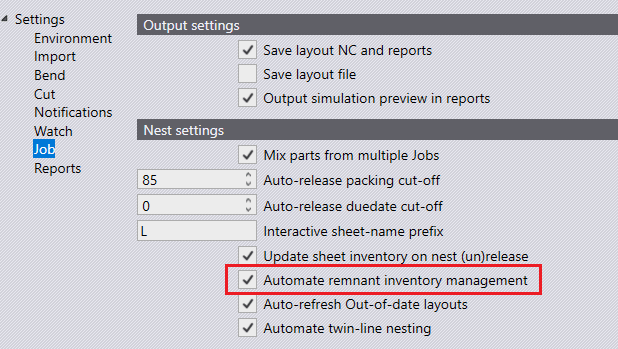
Interactive Remnant Management
Praxis supports interactive remnant management which can be used to interactively add/remove a remnant from a completed layout. These interactive commands are available in the interactive remnant mode for the completed layouts (when the Automate remnant inventory management switch is OFF).
Use the Add to Remnants layout command to add the contained remnant to the sheet database. The command is available on a completed layout containing one or more remainder sheets.
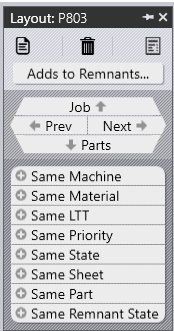
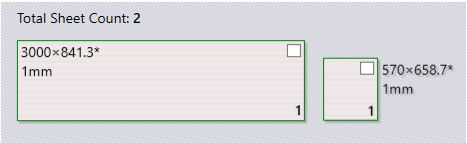
The remnant state is updated and the Add to Remnants is replaced with the Remove from Remnants command when the contained remnant is saved. The layout tile is decorated with a partially shaded square icon to display the updated remnant state.
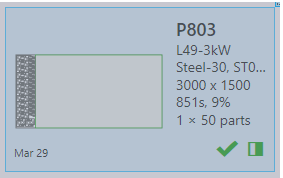
The added remnants can be removed using the Remove from Remnants layout command. When used, the remainder sheets are deleted from the sheet database and transferred back to the source layout.
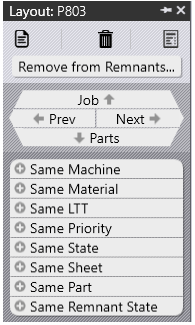
Searching the Layouts with Remnants
Use the Remnant field to search layouts with remnants on the nest’s page. This field can be used to find:
- Layouts with No Remnant
- Layouts where the remnant Exists
- Layouts with remnants Added to the sheet database
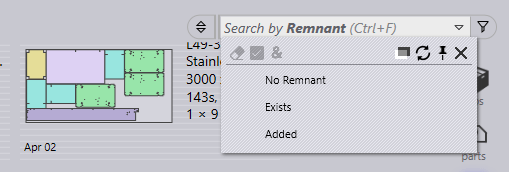
Praxis Build 143