How Can We Help?
-
Praxis Introduction
-
Praxis Installation
-
Praxis Configuration
-
- Articles coming soon
-
- Adding a New Sheet or Material to the Database
- Delete Material Option
- Map Materials and CAM Pages
- Sheet Database
- Sheet Import and Export
- View Options
- Show all articles (1) Collapse Articles
-
- Bend Settings
- Environment Settings
- Cut Settings
- Import Settings
- Job Settings
- Notification Settings
- Report Settings
- Watch Settings
- Show all articles (3) Collapse Articles
-
-
Praxis Workflow
-
- Displaying the part tooling in groups
- Edit and Update Tooling
- Editing a Part
- Errors and Warnings in a Part
- Formed Parts
- Importing Parts
- Part Command Panel
- Part Library Page
- Show all articles (3) Collapse Articles
-
Praxis SW
< All Topics
Split Layout from Job to New Layouts
UpdatedJuly 3, 2024
0
0
This feature is available for layouts with more than one copy. To Split existing layouts:
- Right-click the layout and select the Split Layouts… menu command.
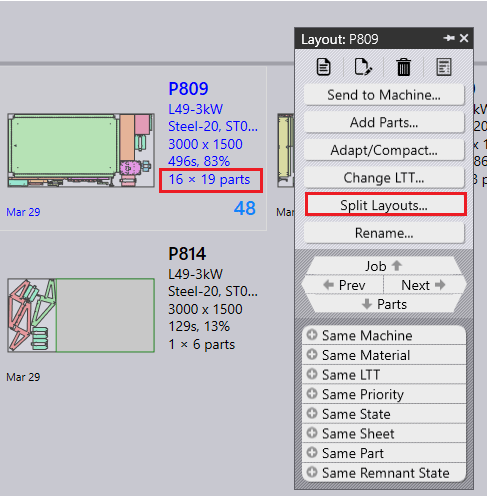
- Split Layouts dialogue is launched where you can specify the required new copies for the respective layouts.
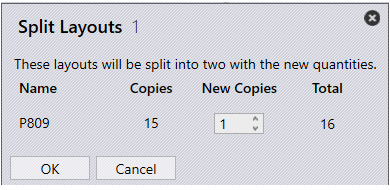
- Click OK to generate new layouts and the new quantities.
New layouts are created with a name prefixed with the base layout name and suffixed with a split number concerning the base layout. Note that the Split command is available only with the unreleased layouts waiting in the approval queue.
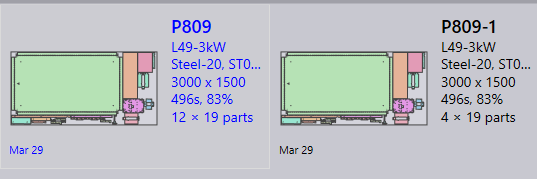
Praxis Build 143
Table of Contents

