How Can We Help?
-
Praxis Introduction
-
Praxis Installation
-
Praxis Configuration
-
- Articles coming soon
-
- Adding a New Sheet or Material to the Database
- Delete Material Option
- Map Materials and CAM Pages
- Sheet Database
- Sheet Import and Export
- View Options
- Show all articles (1) Collapse Articles
-
- Bend Settings
- Environment Settings
- Cut Settings
- Import Settings
- Job Settings
- Notification Settings
- Report Settings
- Watch Settings
- Show all articles (3) Collapse Articles
-
-
Praxis Workflow
-
- Displaying the part tooling in groups
- Edit and Update Tooling
- Editing a Part
- Errors and Warnings in a Part
- Formed Parts
- Importing Parts
- Part Command Panel
- Part Library Page
- Show all articles (3) Collapse Articles
-
Praxis SW
< All Topics
Praxis Pre-Requisites
UpdatedJune 29, 2023
0
0
Praxis setup displays the below-mentioned warning message at the beginning of Installation if the Praxis setup is run without running the Pre-Requisites. Pre-requisite installation is necessary only for the first time and can be ignored thereafter.
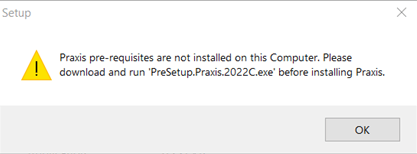
Execute the PreSetup.Praxis to install all the Pre-Requisites required to run the Praxis application.
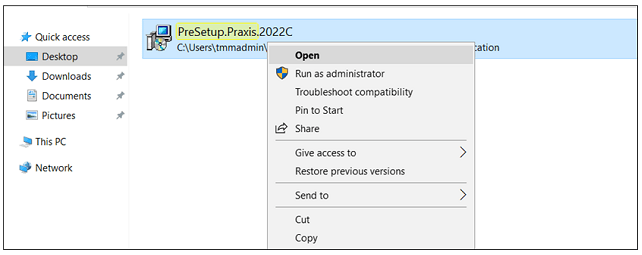
Click Install to begin the Installation.
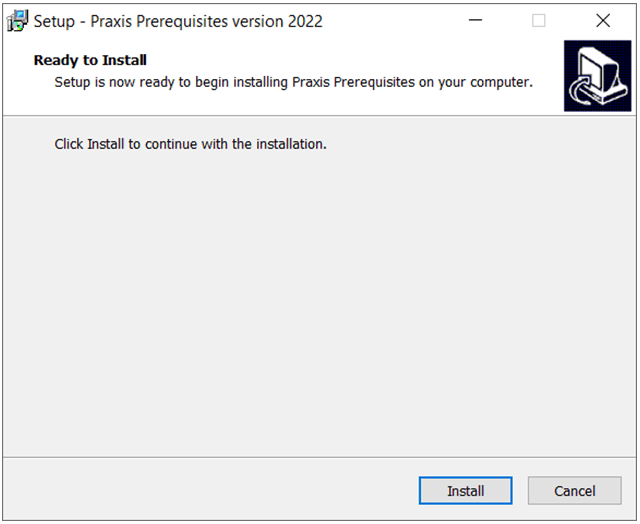
This setup installs native redistributables, .Net Frameworks and other drivers used by Praxis.
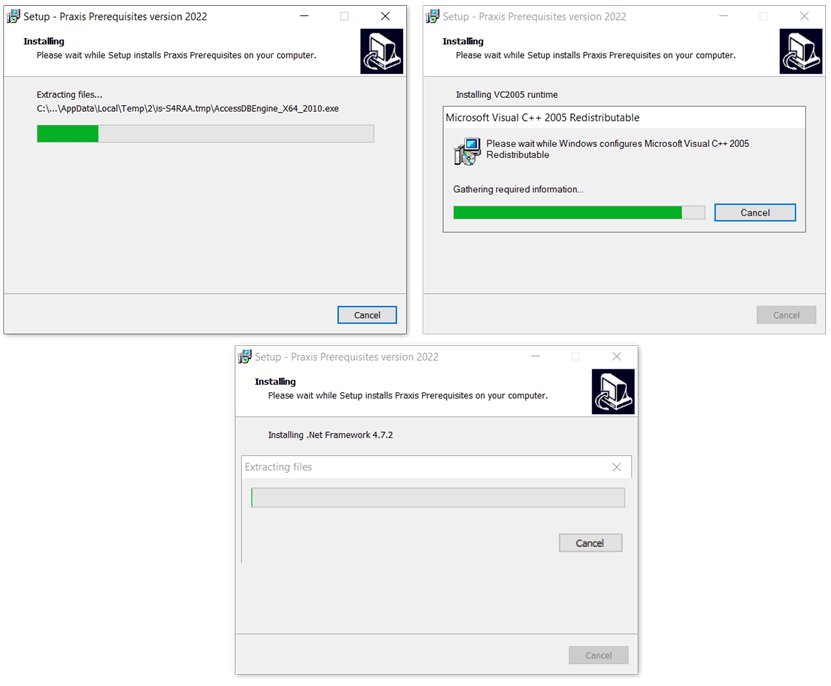
Click Finish to complete the setup and Restart the computer.
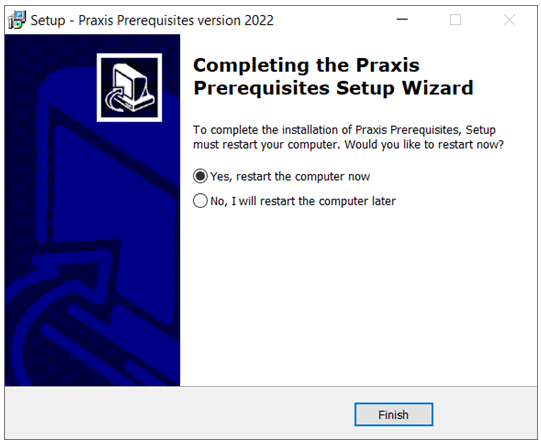
Was this article helpful?
Tags:
Table of Contents

