How Can We Help?
-
Praxis Introduction
-
Praxis Installation
-
Praxis Configuration
-
- Articles coming soon
-
- Adding a New Sheet or Material to the Database
- Delete Material Option
- Map Materials and CAM Pages
- Sheet Database
- Sheet Import and Export
- View Options
- Show all articles (1) Collapse Articles
-
- Bend Settings
- Environment Settings
- Cut Settings
- Import Settings
- Job Settings
- Notification Settings
- Report Settings
- Watch Settings
- Show all articles (3) Collapse Articles
-
-
Praxis Workflow
-
- Displaying the part tooling in groups
- Edit and Update Tooling
- Editing a Part
- Errors and Warnings in a Part
- Formed Parts
- Importing Parts
- Part Command Panel
- Part Library Page
- Show all articles (3) Collapse Articles
-
Praxis SW
< All Topics
Multi-Site Format
UpdatedJune 29, 2023
0
0
For the multiple sites, the machine names are prefixed by the facility code. The machine entries include machines from the current site and the site route entries follow the machines. A column can be added for each site and the site route entries follow the machines. Just like machines, route matching would be done at the time of import and the part would be routed to the site target watch location, from where Praxis is installed on the other site would pick up the part and process it according to the routing table defined on that site.
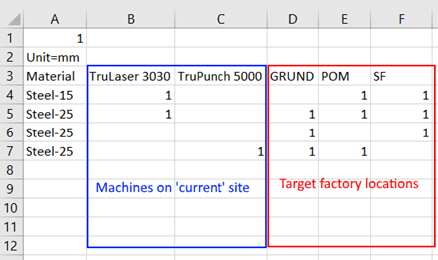
Was this article helpful?
Tags:
Table of Contents

