How Can We Help?
-
Praxis Introduction
-
Praxis Installation
-
Praxis Configuration
-
- Articles coming soon
-
- Adding a New Sheet or Material to the Database
- Delete Material Option
- Map Materials and CAM Pages
- Sheet Database
- Sheet Import and Export
- View Options
- Show all articles (1) Collapse Articles
-
- Bend Settings
- Environment Settings
- Cut Settings
- Import Settings
- Job Settings
- Notification Settings
- Report Settings
- Watch Settings
- Show all articles (3) Collapse Articles
-
-
Praxis Workflow
-
- Displaying the part tooling in groups
- Edit and Update Tooling
- Editing a Part
- Errors and Warnings in a Part
- Formed Parts
- Importing Parts
- Part Command Panel
- Part Library Page
- Show all articles (3) Collapse Articles
-
Praxis SW
< All Topics
Save Assembly
UpdatedApril 18, 2024
0
0
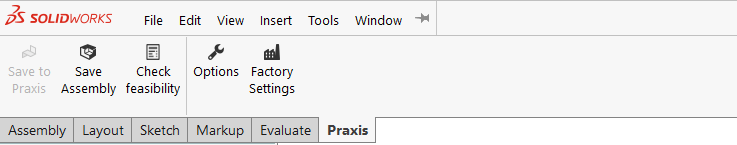
The save assembly function allows the CAD user to send the entire active assembly for processing, it has three main inputs which are for the Units to Produce, Make Job or Make Assembly.
If the Make Job is checked then the quantity will be multiplied by the units to produce in the active assembly when creating the job and transmitting the parts.
If Make Assembly is checked then the currently assembly will also be created and stored inside Praxis for re-use.
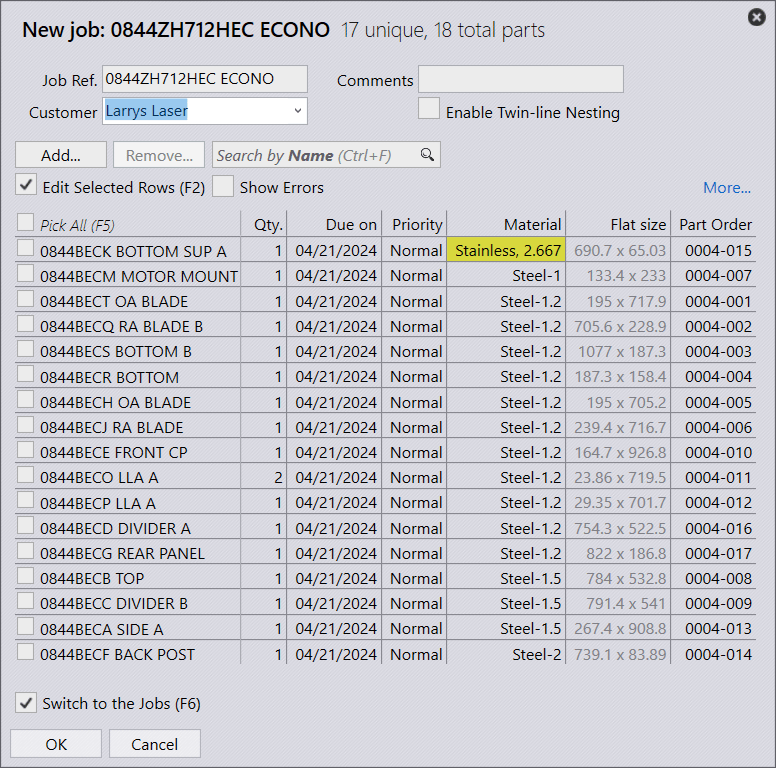
Table of Contents

