How Can We Help?
-
Praxis Introduction
-
Praxis Installation
-
Praxis Configuration
-
- Articles coming soon
-
- Adding a New Sheet or Material to the Database
- Delete Material Option
- Map Materials and CAM Pages
- Sheet Database
- Sheet Import and Export
- View Options
- Show all articles (1) Collapse Articles
-
- Bend Settings
- Environment Settings
- Cut Settings
- Import Settings
- Job Settings
- Notification Settings
- Report Settings
- Watch Settings
- Show all articles (3) Collapse Articles
-
-
Praxis Workflow
-
- Displaying the part tooling in groups
- Edit and Update Tooling
- Editing a Part
- Errors and Warnings in a Part
- Formed Parts
- Importing Parts
- Part Command Panel
- Part Library Page
- Show all articles (3) Collapse Articles
-
Praxis SW
< All Topics
Reset Part/Job
UpdatedJune 29, 2023
0
0
The Reset Part command is used to revoke all instances of a part from the existing nests. This command triggers a re-nest of the remaining parts and uses a smaller sheet if one is available to accommodate all the remaining parts. Overall, it tries to optimise sheet usage even when a part is pulled back from existing nests. For mixed jobs, parts from other jobs stay nested after the reset.
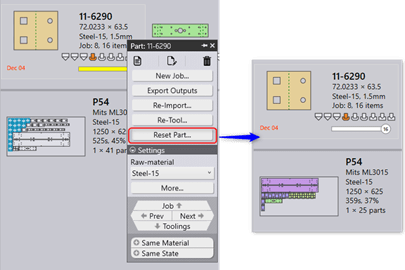
The Reset Job command simply deletes all the nested layouts and resets all the parts back to the unplanned state. If the layouts contain items from the other jobs, those parts are reset too.
Was this article helpful?
Tags:
Table of Contents

