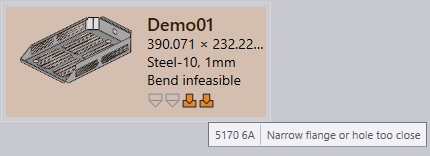Errors and Warnings in a Part
Part tiles display the tooling status of the part for all available Praxis machines. The tables below display various icons and icon colours used to indicate the machine technology and tooling status.
Technology Legends
| Symbol | Description |
 | Laser Machine |
 | Punch Machine |
 | Panel Bending Machine |
 | Bending Machine |
Status Legend
| Symbol | Description |
 | Tooling is OK |
 | NC is generated, but the tooling has warnings |
 | Tooling has errors |
 | Part tooling is not available for this machine |
Material Missing or Material Not Assigned
The Material Missing error is generated when a material is found upon importing however there is no material of the same name found in the material database. This error is resolved by ensuring there is the required material or raw materials in the database such as Bronze, Copper, Aluminium etc. Add the material lookup key PTC_MATERIAL_NAME to help Praxis resolve the part material.
The Material Not Assigned error is displayed if no material is found in the part upon import. To assign a material, right-click the part and select the Assign Material switch. This will display all materials in the material database with the most common being towards the top of the page.
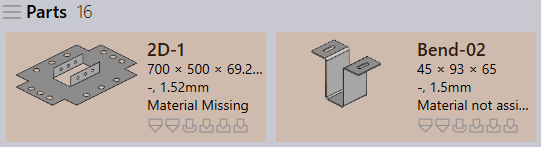
Infeasible States
Praxis assigns a Cut/Bend Infeasible state to the part if no valid cut or bend solution is found during the auto tooling. The user can ignore all tooling errors and accept the solution or fix the tooling error to resolve the error. A short statement of what the error is regarding is displayed when hovering the mouse over the tooling.