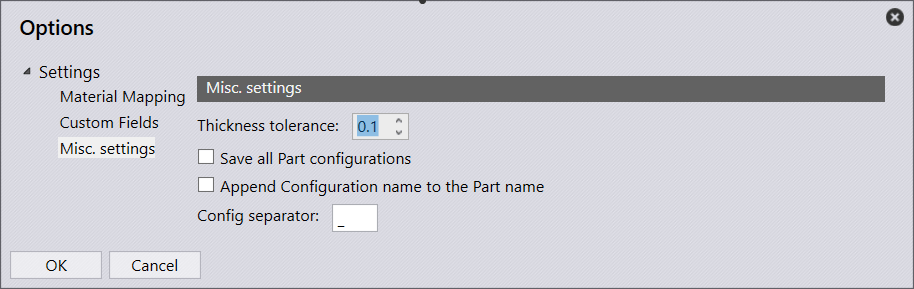Options
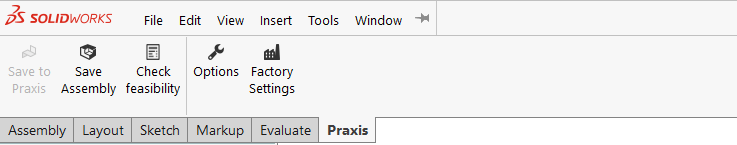
Material Mapping
Material Mapping is used for converting CAD naming conventions to CAM machine-mapped material names and is used by first selecting the SolidWorks material name followed by the CAM material name, once you have selected the materials clicking on the Map will create the mapping entry which is displayed on the lower part of the options dialog box.
To remove any mapped materials then you can click to select them and click on the Un-map button.
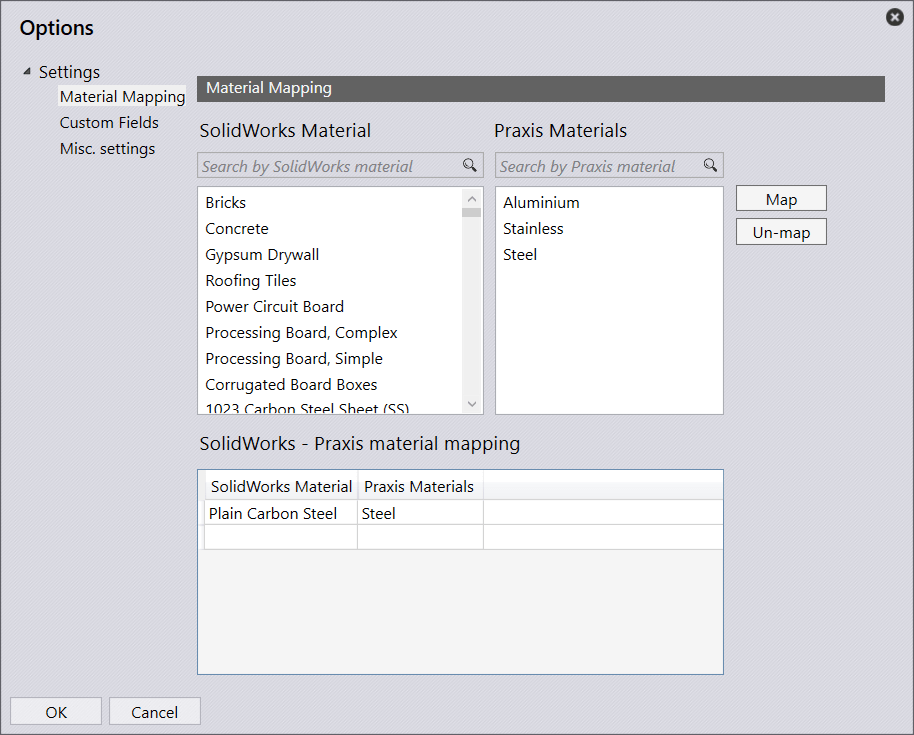
Custom Fields
Custom Field Mapping works similarly to material mapping where you can select a supported field and then the SolidWorks field name and click on Map which will create the mapping entry which is displayed on the lower part of the options dialogue box.
To remove any mapped fields then you can click to select them and click on the Un-map button.
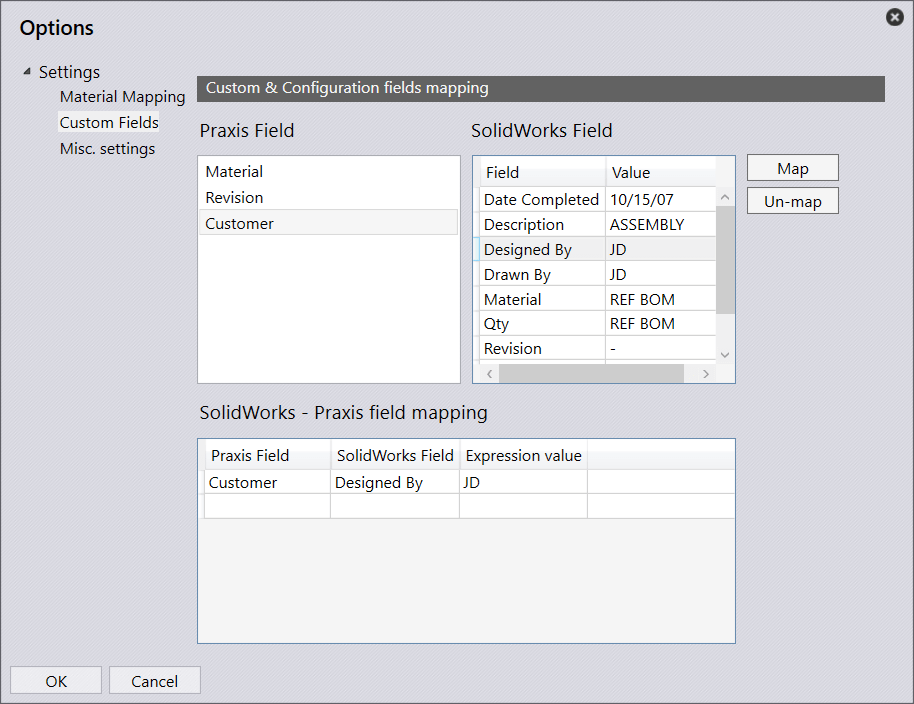
Misc. Settings
The misc. settings support options for a thickness tolerance where an initial design might not match the CAM thickness along with supporting options for part configurations.
The thickness tolerance will use a + / – based on the tolerance value that is set, by default a negative match will be used first so for example you have CAM thicknesses of 1.0mm and 1.2mm and the part is designed at 1.1mm the if the tolerance is 0.1mm then 1.1mm will be assigned to the part.
Part configurations can also be extracted from the active model if the Save all Part Configurations option is checked at which point the Append Configuration Name option can also be enabled which will add the unique configuration name to the main part name using the Config Separator.
For example
Part XXXX _ Configuration Reference