-
Praxis Introduction
-
Praxis Installation
-
Praxis Configuration
-
- Articles coming soon
-
- Adding a New Sheet or Material to the Database
- Delete Material Option
- Map Materials and CAM Pages
- Sheet Database
- Sheet Import and Export
- View Options
- Show all articles (1) Collapse Articles
-
- Bend Settings
- Environment Settings
- Cut Settings
- Import Settings
- Job Settings
- Notification Settings
- Report Settings
- Watch Settings
- Show all articles (3) Collapse Articles
-
-
Praxis Workflow
-
- Displaying the part tooling in groups
- Edit and Update Tooling
- Editing a Part
- Errors and Warnings in a Part
- Formed Parts
- Importing Parts
- Part Command Panel
- Part Library Page
- Show all articles (3) Collapse Articles
-
Praxis SW
Bend Settings
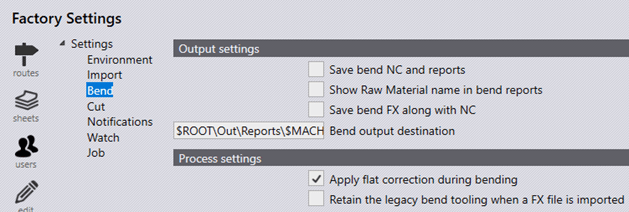
Output Settings
Save bend NC and reports – The tooling results are saved only if the tooling is OK and these export settings are enabled and configured. Enable this option for the Bend NC and reports to be reserved.
Show Raw Material name in bend reports – Praxis to print raw-material names in bend reports.
Save bend FX along with NC – If this option is enabled, when bending is performed inside praxis the part output will be saved to the directory along with the NC files and report for every setup.
Bend output destination – This is the destination for the NC, reports and FX files to be saved.
Process Settings
Apply flat correction during bending – When this option is selected, Praxis checks if the flat dimensions were updated during the bend tooling and re-updates the master copy used for the cutting process.
Retain the legacy bend tooling when an FX file is imported – Enable this option to retain the existing tooling when a legacy FX file is imported in Praxis.

