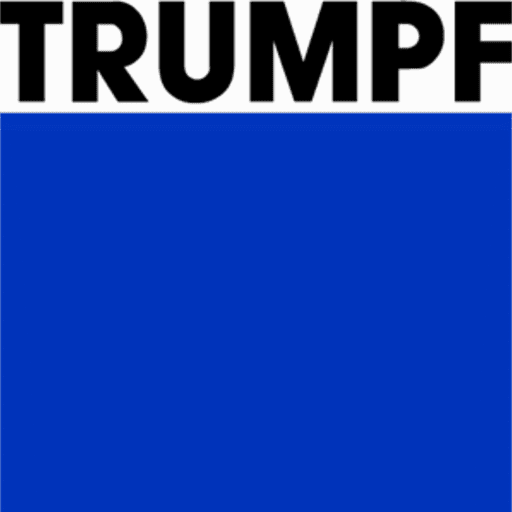Server/Full Install
Praxis is a distributed, Server/Client application. Select the Full Installation option on the components selection page to perform the first installation. All installation must be run as Administrator.
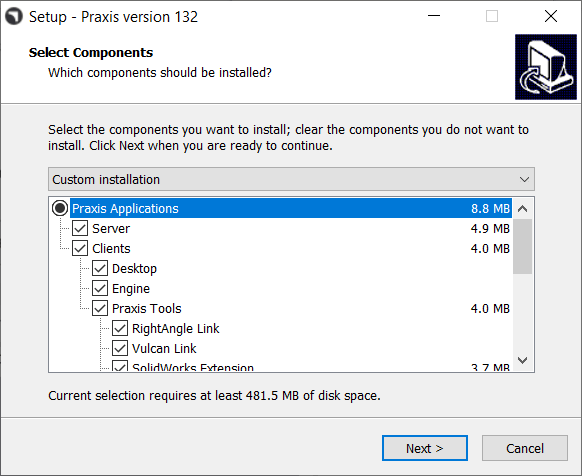
Check ON Install SQL Express 2019 while installing Praxis on a new machine. This is necessary only for the first time and can be ignored thereafter.
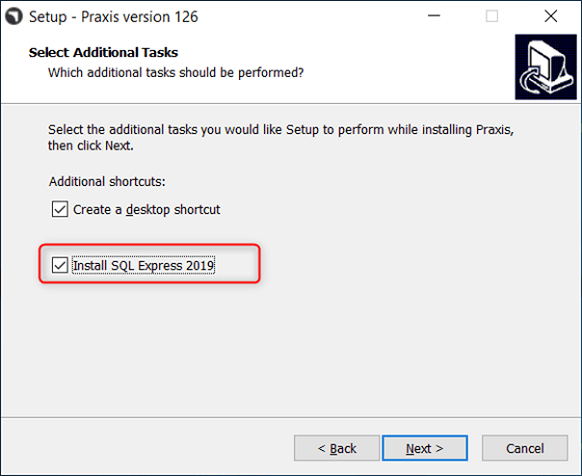
Note: SQL Express 2019 installation is needed only for the Server. This option is not available for Client and Sync Installations.
Click Install to begin the Installation.
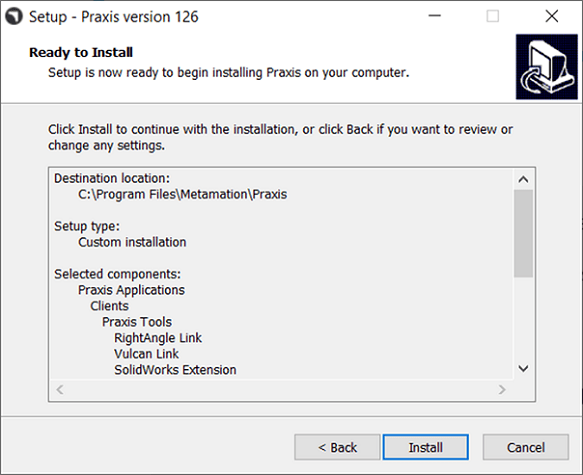
Depending on the Windows version, closing the SQL installation may prompt a restart. After the Restart, launch Praxis to register the license and complete the installation.
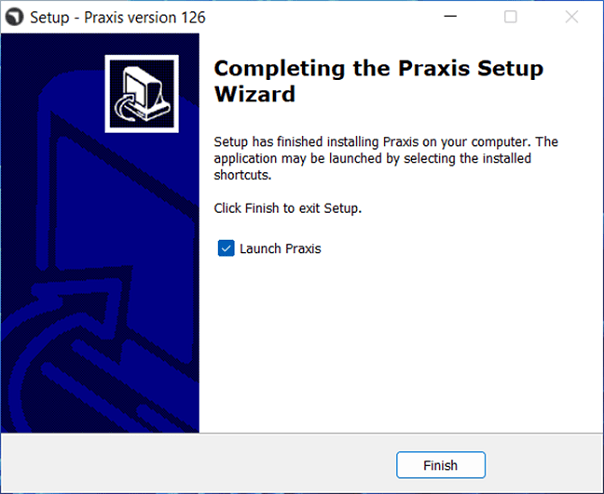
Provide the provided Serial key and your credentials to Register Praxis.
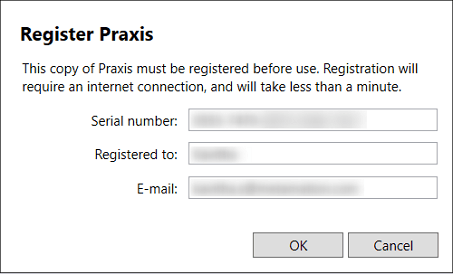
Check ON Use SQL Server and select the SQL server name from the dropdown to connect to the Database.
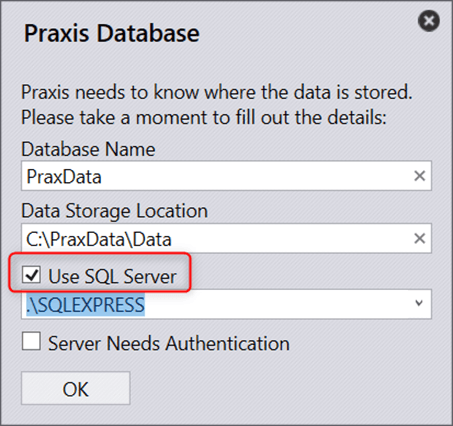
Once connected, the Welcome screen is seen with login credentials. Confirm the credentials and Click OK. Check-ON Remember me to save the credentials for future reference.