-
Praxis Introduction
-
Praxis Installation
-
Praxis Configuration
-
- Articles coming soon
-
- Adding a New Sheet or Material to the Database
- Delete Material Option
- Map Materials and CAM Pages
- Sheet Database
- Sheet Import and Export
- View Options
- Show all articles (1) Collapse Articles
-
- Bend Settings
- Environment Settings
- Cut Settings
- Import Settings
- Job Settings
- Notification Settings
- Report Settings
- Watch Settings
- Show all articles (3) Collapse Articles
-
-
Praxis Workflow
-
- Displaying the part tooling in groups
- Edit and Update Tooling
- Editing a Part
- Errors and Warnings in a Part
- Formed Parts
- Importing Parts
- Part Command Panel
- Part Library Page
- Show all articles (3) Collapse Articles
-
Praxis SW
Adding New Users
When Praxis is launched for the first time after a fresh installation, it prompts the user with the welcome dialogue and creates a Site Admin account with the details provided. This account is used thereafter to manage site data and configurations.
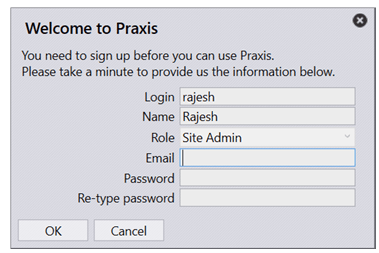
This dialogue is also used to add a new user when the user tries to connect to Praxis for the first time from a new computer. The new user login is automatically assigned the Programmer role. The role combination in the welcome dialogue is read-only and it must be changed by the Site Admin by editing the user after they have been added.
Site Admins can add new users or edit existing ones from the Factory Settings -> Users page.
- Add New… command can be used to add a new Praxis user.
- Right-click command panel can be used to edit user information as well as to change the password.
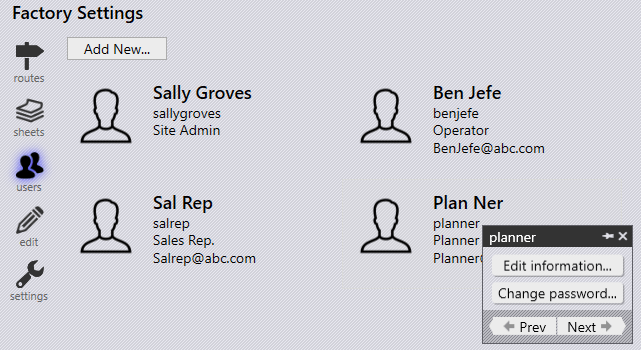
A unique user login is the only required field needed to create a new user. The user dialogue validates entries and sets validation errors as the control tooltip.

