Importing a Job
Select the Open icon on the left side of the main screen or use the shortcut key O. The user will be able to open and import Jobs from a CSV, XLS or XLSX file. The file must contain the columns shown in the image below.
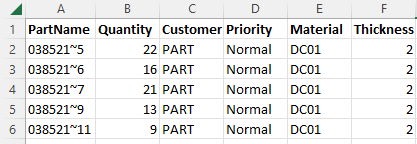
Praxis reads the spreadsheet and tries to locate the part in:
- The Part Library,
- The same folder as the spreadsheet,
- Or, the search locations specified via the CAD Lookup Directories option. This option is found by going to Settings -> Job -> Spreadsheet Import Settings.
Here are some schema examples for the spreadsheet import:
Schema 1
PartName, Quantity, DueDate, Priority, RawMaterial
038521~5, 2, 8/21/2016, Normal, STEEL#10
.
Schema 2
PartName, Quantity, DueDate, Priority, Material, Thickness
038521~5, 2, 8/21/2016, Normal, DC01, 2
If missing in the library, the parts are added to the library and queued for further processing. A new job is created with the file name as the job reference and the running job count as the job ID. When a new spreadsheet is imported, Praxis validates job item entries and highlights the error rows in the New Job dialogue.
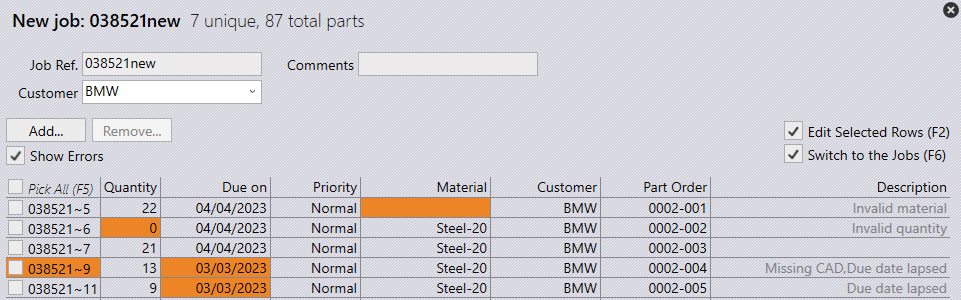
Types of possible validation errors:
- Invalid quantity: The job item has zero or negative quantity.
- Invalid or Missing Material: The CSV material entry is missing, or it cannot be resolved as one of Praxis materials.
- Invalid due date: Due date entry is missing or points to the past.
- Blank part: The CAD entry from CSV does not exist in the Praxis library or the CAD lookup directories
Types of possible validation warnings:
- Material mismatch: The CAD material entry from CSV is different from its corresponding part’s material in the Praxis library.
- Blank part: The CAD entry from CSV does not exist in the Praxis library or the CAD lookup directories.
(If factory • settings • job • create a blank part … is enabled, the blank part is marked as a warning, if not it is marked as an error)

