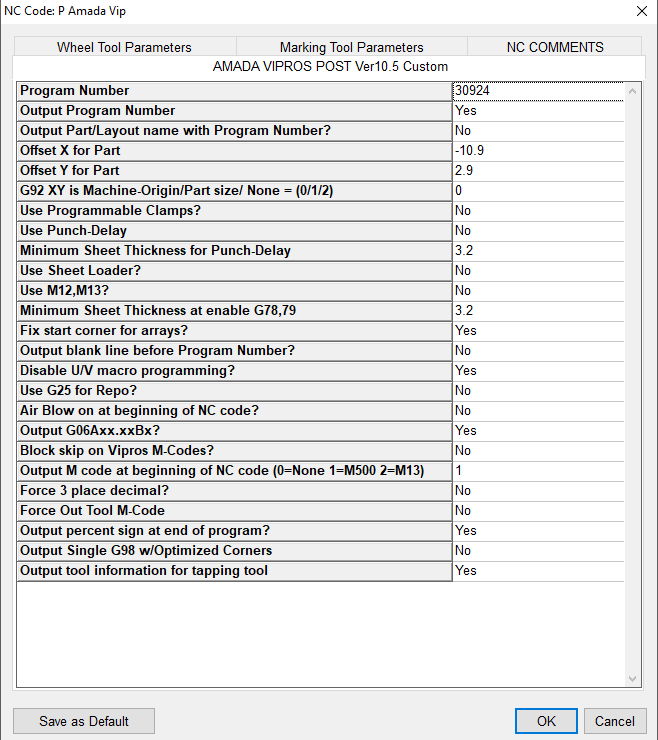Generate NC Code
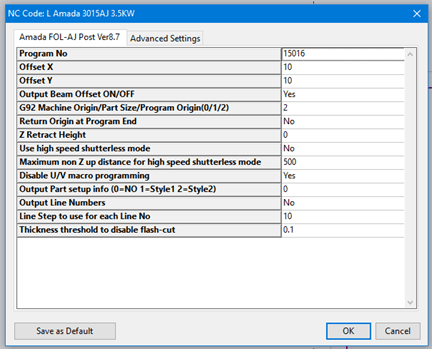
Clicking this button generates the NC program for the part.
The program generated for the selected machine will automatically be displayed in the NC code window. If the part has not been sequenced yet, clicking this button will run the Auto Sequence command, and then generate code for the part.
The Code Generation Parameters dialogue appears before the code is generated and allows you to set values for parameters used by the code generator. The set of parameters that appears here varies from machine to machine. Some of these settings are represented by edit boxes; these expect a numerical value. Others have drop-down lists, from which you can choose a value. The illustration on the right shows a typical code generation parameters dialogue.