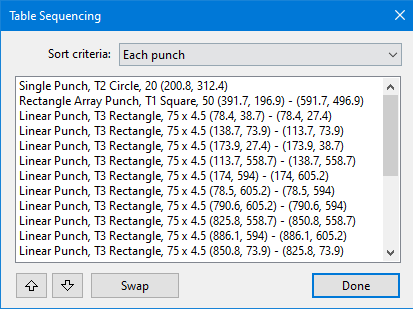Table Sequence
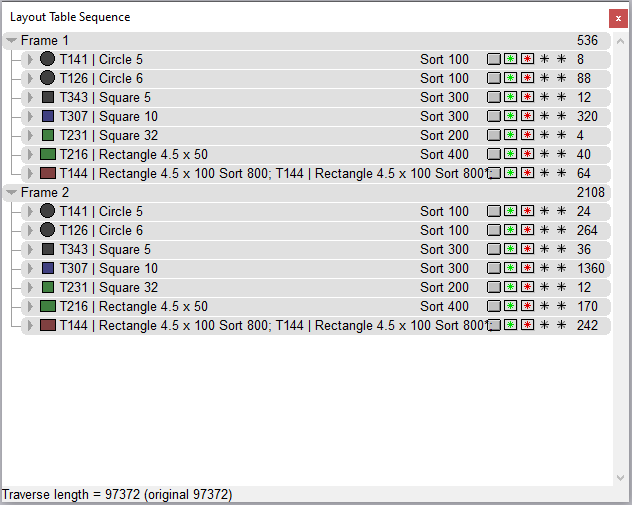
Inside the Punch tab, navigate to the Table Sequence icon.
The table sequencing method is an alternate method of sorting, where you can have more control over the relative ordering of tooling.
In the Sort Criteria ‘Each Tool’ mode, MetaCAM displays a table which lists all the tools used in the part. The order in which tools appear in this table dictates the order in which the tooling will be processed. You can highlight entries from this table and move them up or down using the up and down buttons, or you can select two entries and swap them. As you re-order the list, the tooling is re-sequenced. To make it possible to sort inner tooling and outer tooling separately, tools that are used for both inner and outer tooling appear twice in the list, with inner and outer prefixes. As you highlight entries from the list, the corresponding tool is highlighted in the drawing, and when you click on a particular tooling in the part, the corresponding line in the table is highlighted.
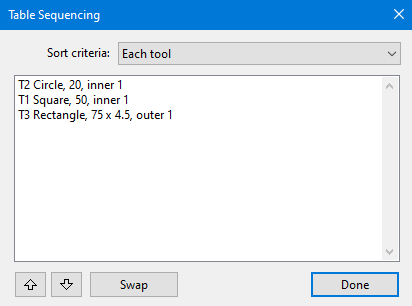
In addition to the Each tool mode described above, the table sequencer can also work in Each tool + angle mode. In this mode, each usage angle of each tool is treated as a separate entry in the table. For instance, if a rectangular tool is mounted in an indexing station and used to punch at 0 degrees as well as 90 degrees, there will be two separate entries for these, and they can be processed independently of each other.
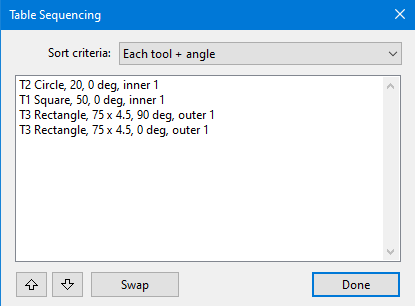
The third operating mode is the Each punch mode. In this mode, the table sequencer displays an entry for each punch in the drawing. This offers the most detailed level of control over the sequencing. Typically, the approximate sequence will be fixed using one of the earlier two modes and then fine-tuned using this mode.