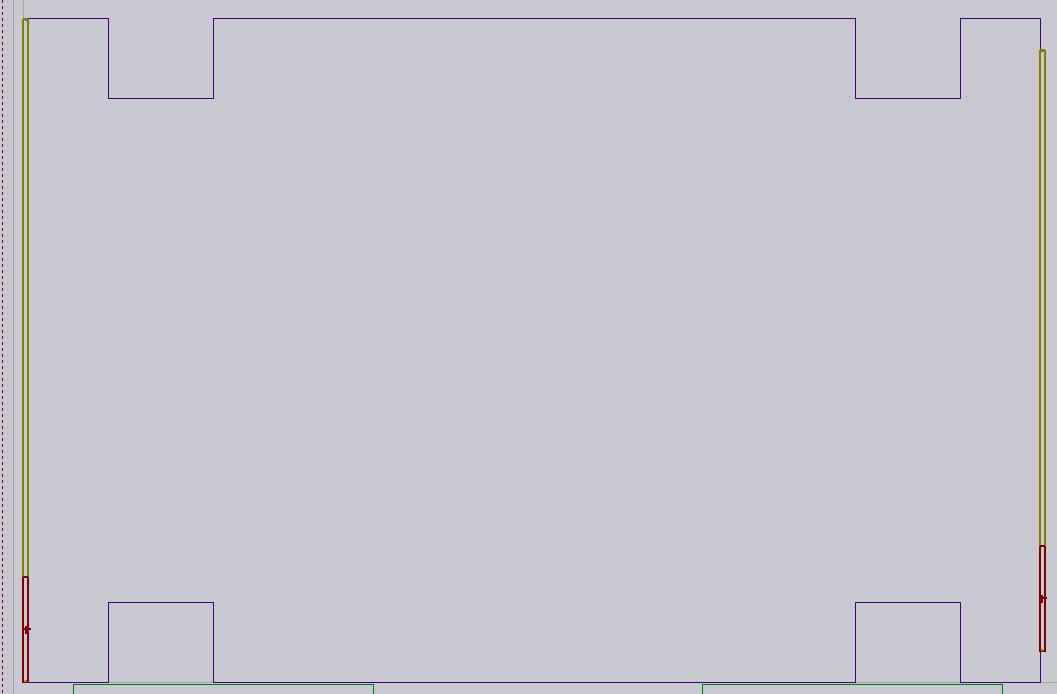Interactive Tooling

Inside the Punch tab, navigate to the Interactive Tooling icon.
When you switch to this mode and click on a part of the drawing that you want to tool up, the interactive tooling dialogue pops up. You can choose between multiple tooling patterns, by clicking on the left and right arrow buttons in this dialogue. As you go through various patterns, they are immediately applied to the part, so that you can immediately check if the pattern is acceptable.
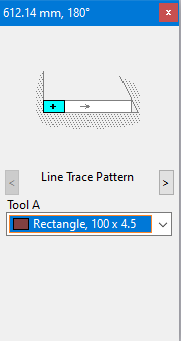
Once you have chosen an appropriate pattern, and the tools used to process it, you can commit the tooling by simply clicking anywhere in the window to start the next interactive tooling cycle. Alternatively, you can discard the tooling by pressing the ESC key.
Bypassing the 1.5X Length Check
When tooling a line segment with a rectangle or a square tool, we normally do not want to use the tool if the length of the segment is less than 1.5 times the length of the tool. If you want to bypass this check, hold down the SHIFT key while you click on the part.
Overriding the end offsets and the scallop value
The input boxes for start offset end offset and scallop allow you to override the default values for these settings. If you leave these settings at 0, MetaCAM computes these values automatically and uses them. However, if you enter non-zero values here, they are used. Positive values of start and end offset will reduce the length of the tooling while negative values will increase the length of the tooling (these apply only to linear tooling patterns). The scallop value is used only when doing tooling with a circular nibbling tool.
For example, the left tooling shows a 0mm offset. The right tooling shows a 30mm start and end offset.