Import Tools from Drawing

This command is used to import a tool from geometry.
This is usually done for custom tools and irregularly shaped tools, though, it can also be used to create standard shapes too. To use this tool, first, draw the tool shape and ensure it has closed polylines. If the tool shape is irregular, a point entity is needed to mark the centre point of the tool.
Once the tool is created, click on the Import Tools from Drawing command to open the Import Tools from Drawing dialogue. Enter the various parameters and click Import to create the tool and import it into the selected tooling system.
If the operation is successful, then the status bar will show the message “1 tool(s) created”. If the tool could not be created, the status bar will show “0 tool(s) created”
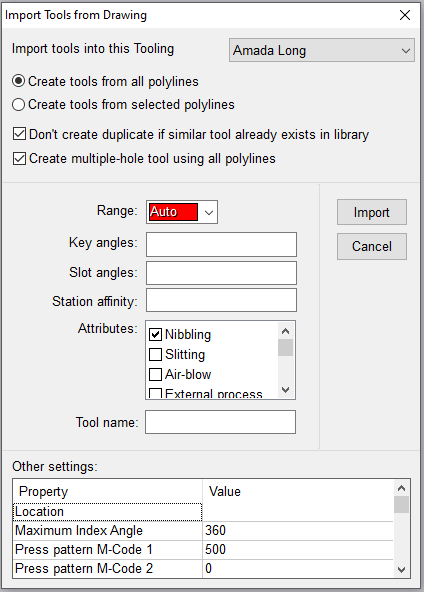
Import tools into this Tooling: Here the drop-down will display the tooling systems which you have, click on the system in which the tool should be placed.
Create tools from all/selected polylines: Enable either all polylines or selected polylines for MetaCAM to use for the tool to be created.
Don’t create a duplicate if a similar tool already exists in the library: MetaCAM first checks if a similarly shaped tool already exists in the tool library if it does the tool will not be created.
Create multiple-hole tools using all polylines: This option is enabled if you have a drawing that has multiple closed polylines, but only a single point entity, indicating the punch centre. In this case, you can create a tool that punches multiple holes in a single shot.
Range: Based on the tooling system selected for import, tools can be grouped in ranges depending on their size.
Key/Slot angles: Use these input boxes to enter the keys and slot angles available for this tool (separated by commas).
Station affinity: If there is a preferred station in which this tool should be mounted, you can enter the station number here. If MetaCAM auto-mounts this tool into the turret, it will try to mount it in this station, if the station is empty.
Attributes: Turn on if a trait is required for this tool (such as Nibbling, Slitting etc).
Tool name: Name of the tool.
Other Settings: These vary depending upon the tooling system selected to import into and should be entered accordingly.

