Preset: Metrics

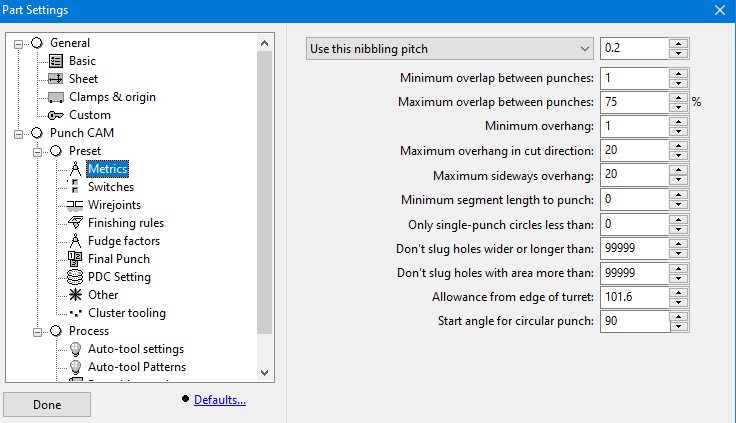
Use this nibbling pitch: If you choose this option, you can enter the nibbling pitch that should be used for nibbling tooling with circle tools.
Minimum overlap between punches: Minimum value of parameter B.
Maximum overlap between punches: Maximum value of parameter B, as a percentage of tool length.
Minimum overhang: Minimum value of parameter A.
Maximum overhang in cut direction: Maximum value of parameter A.
Minimum sideways overhang: Maximum value of parameter C.
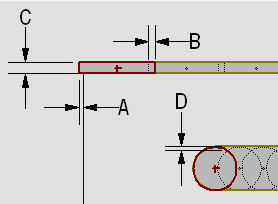
Minimum segment length to punch: MetaCAM will not attempt to punch out line and arc segments that are shorter than this value.
Only single-punch circles less than: MetaCAM will not attempt to use circle slug-out patterns that use a nibbling punch, on circles that are smaller than this diameter value.
Do not slug holes wider or longer than: MetaCAM will not attempt to slug out holes in which either the horizontal or vertical dimensions are greater than this setting.
Do not slug holes with an area of more than: Use this setting to restrict the holes that are being slugged out. If the hole matches the given criteria, then the hole will not be slugged out. As a default, the maximum area is set to a large number, so that the wider or longer setting is used to control the holes that will be slugged. However, you can set the length or width parameter to an extremely high value, and then use the area parameter to control the slug out of holes. Do not set either of these parameters to 0: if you do, it effectively means that no holes will be slugged out. If you want to turn off area checks, set the area parameter to an exceptionally large value. If you want to turn off length checks, set the length parameter to an exceptionally large value.
Allowance from the edge of the turret: This setting is used during the rapid traverse. If we ask MetaCAM to avoid the clamps during the traverse, it will maintain this minimum distance between the edge of the turret and the edge of the clamps.
Start angle for circular punch: When MetaCAM places a circular punch around the circumference of a circle, this setting specifies the angular position at which that punch starts. For example, if you set 90 here, the punch will start at the north position of the circle.

