Preset: Cluster Tooling
This page is used to set up some basic rules for cluster tooling detection. 
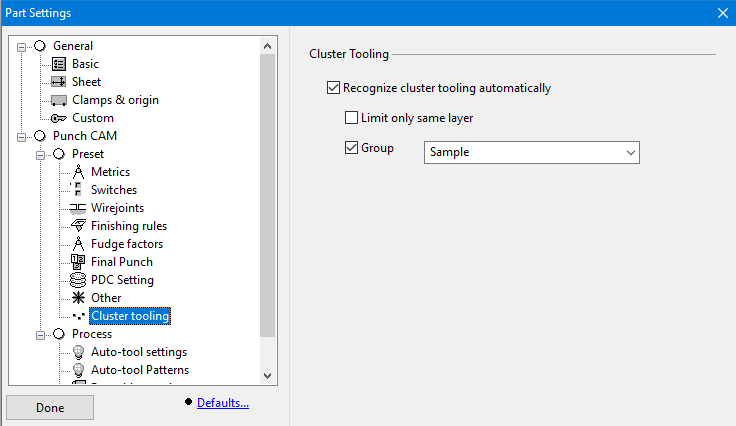
Recognise cluster tooling automatically: Enable this so that all cluster tooling shapes (if set up correctly) will be identified automatically. This will then assign the tooling appropriately.
Limit only the same layer: Enable this to only detect cluster tooling shapes if they are all in the same layer (default is layer 0).
Group: Enable this to identify cluster tooling from a specific group. For example, if you have exported a group of cluster tools to the ‘Sample’ group, only these clusters will be identified. All other clusters will be ignored.

