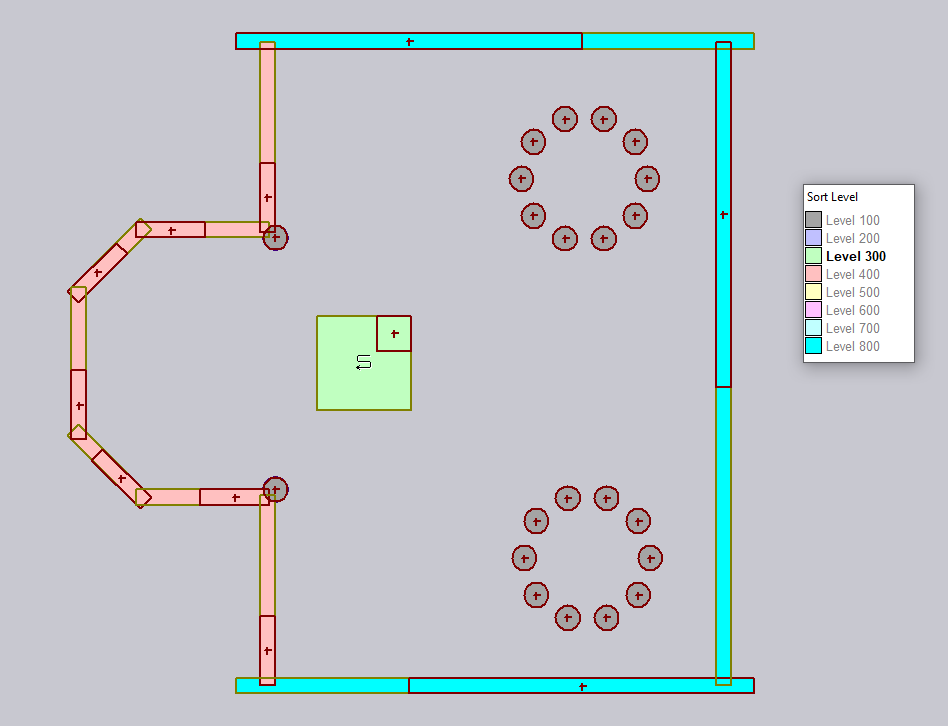Set Sort Level
This tool is used to manually set the sort level of punch tooling. 
Each punch has a sorting level, which is a number from 100 to 800. If you use the Sort Level attribute when creating the sorting table, the punches are sequenced in ascending order of the sort level. Most punches typically will be at sort level 300. Levels above and below this can be used to indicate punches that must be done first or later in the sequence. Some MetaCAM tooling patterns will also use different sort levels to indicate which punches must be processed first. For example, the Round-Slugout B pattern processes a circle using a centre punch with a large tool, followed by a nibbling punch around it. It automatically sets the sort level of the centre punch to 200, to ensure it is processed before the nibbling punch.
The illustration below shows setting the sort level: choose the sort level by clicking on it from the Sort Level dialogue, and then apply the sort level to punches by clicking on them. The punches change colour to reflect the change.